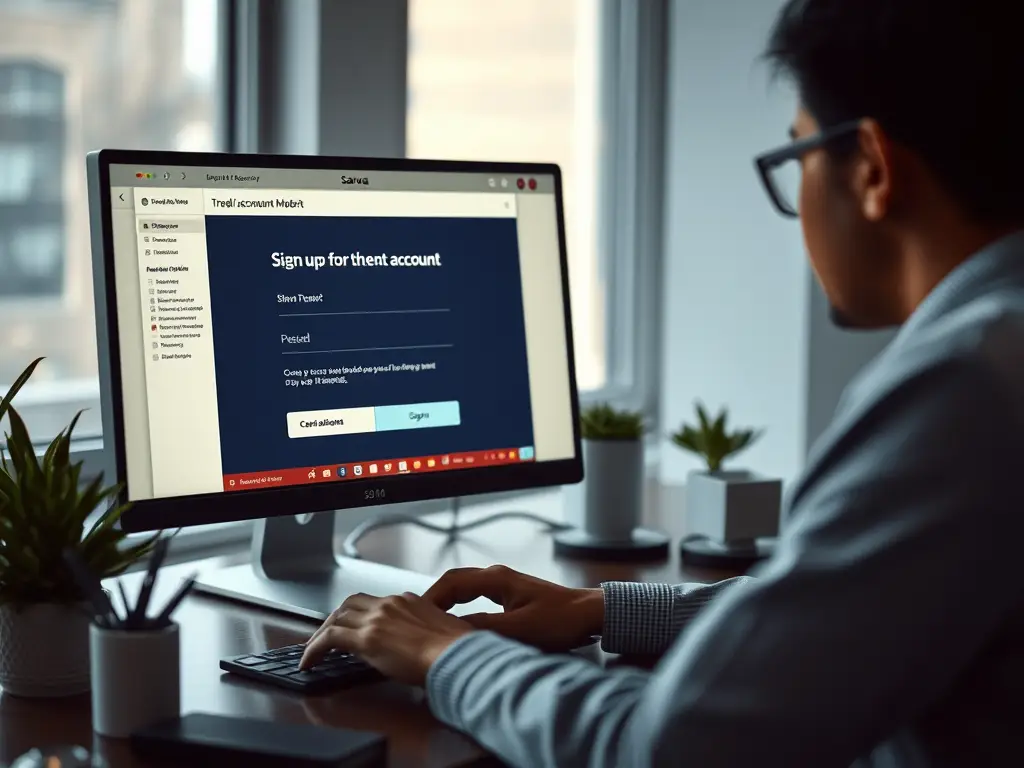
Investing can be intimidating, especially for beginners, but Sarwa, a leading robo-advisor in the UAE, makes it easy. Sarwa offers a user-friendly platform designed to simplify the process of starting your investment journey. In this step-by-step guide, we’ll walk you through how to open a Sarwa account and begin investing.
1. Sign Up
The first step is signing up on Sarwa’s website:
- Download the Sarwa app or visit the Sarwa website at www.sarwa.co.
- Click on “Get Started” or “Sign Up”.
- Fill in your personal details, including your name, email address, and phone number.
- Create a secure password to protect your account.
2. Complete the Risk Assessment
After signing up, Sarwa will conduct a quick risk assessment to understand your investment goals:
- You’ll be asked several questions about your financial objectives, risk tolerance, and investment timeline.
- Answer these questions honestly, as the platform uses your responses to recommend a portfolio that suits your needs and preferences.
3. Upload Required Documents
To comply with legal and regulatory requirements, you’ll need to verify your identity:
- Upload a copy of your passport and a recent utility bill, such as a DEWA bill, to verify your address.
- Take a selfie while holding your passport for additional verification.
These steps help ensure the security of your account and protect against fraud.
4. Activate Your Account
Once you’ve completed the sign-up process and provided the necessary documentation, Sarwa will verify your information and activate your account:
- Account verification typically takes about a week.
- You’ll receive an email once your account is approved, along with login credentials for your Interactive Brokers (IBKR) account, which Sarwa partners with to manage investments.
5. Fund Your Account
Once your account is activated, it’s time to add funds:
- Log into your IBKR account using the credentials Sarwa provides.
- Follow the detailed instructions to transfer money from your UAE bank account (in AED or USD).
- Sarwa offers fee-free local transfers, so you won’t incur international transfer fees.
- The minimum deposit to start investing is $500.
6. Select Your Portfolio
Based on your risk assessment, Sarwa will suggest a diversified portfolio tailored to your financial goals:
- You can choose from portfolios that range from conservative to aggressive, depending on how much risk you’re comfortable with.
- If the recommended portfolio doesn’t align with your preferences, you can consult with your assigned financial advisor to make adjustments.
7. Start Automated Investing
Once your account is funded, Sarwa’s automated system takes over:
- Your money will be invested in a globally diversified portfolio of low-cost index funds.
- Sarwa uses automated rebalancing to adjust your portfolio as market conditions change, ensuring your investments stay on track.
- Dividend reinvesting is another feature that helps your portfolio grow without needing active management.
8. Access Ongoing Support
Sarwa offers continuous support to help you stay confident in your investment decisions:
- You can reach out to their customer support team or financial advisors with any questions or concerns.
- Premium and Platinum members get access to additional services, including personalized financial planning and lower advisory fees.
Conclusion
Opening an account with Sarwa is a straightforward process that gives you access to an automated, hassle-free investment experience. By following these steps, you’ll be well on your way to building a diversified portfolio that works towards your financial goals. Whether you’re new to investing or looking for a more hands-off approach, Sarwa’s platform combines the ease of robo-advisory with the comfort of human support.
Start investing in your future with Sarwa today!



2 thoughts on “How to Open a Sarwa Account: A Step-by-Step Guide”
Comments are closed.